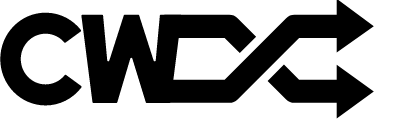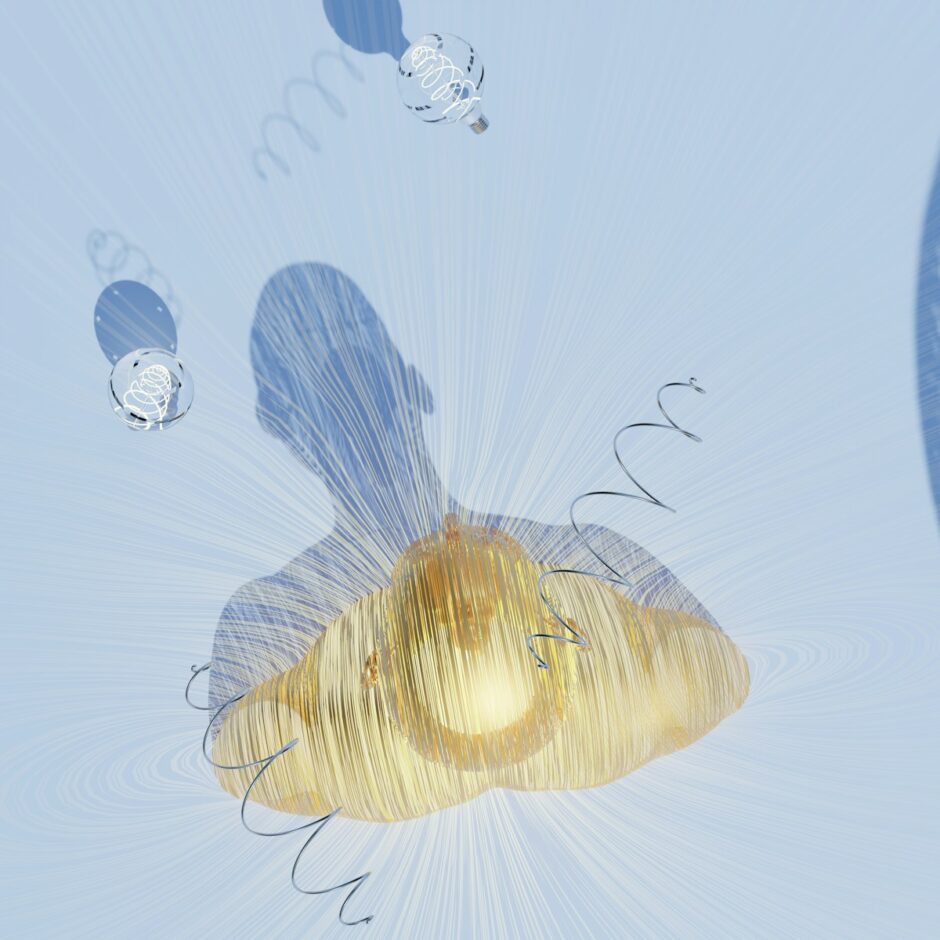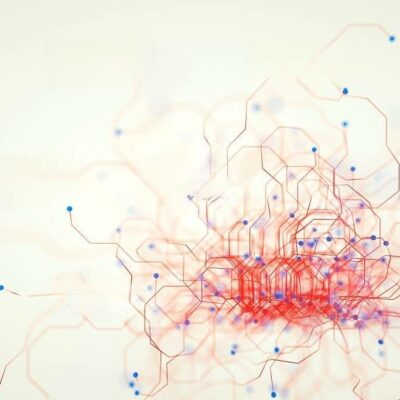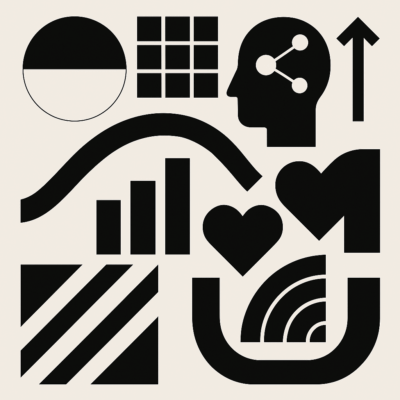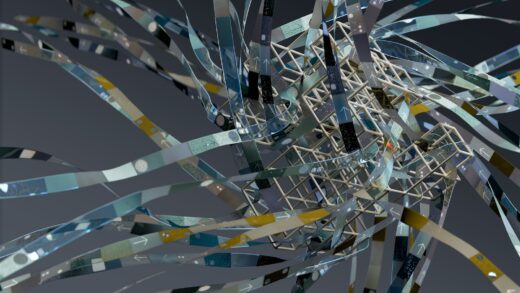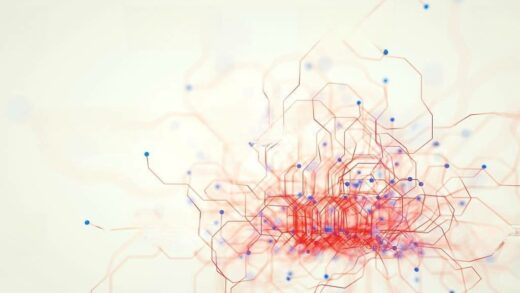Searching through a large procurement catalogue can be daunting – especially in the UK public sector where naming conventions vary widely. The NHS Supply Chain alone manages a catalogue of more than 600,000 products , from surgical gloves to school stationery. In such vast catalogs, exact-match search often falls short. Users may refer to items by different names, make typos, or use plural/singular variations. A rigid search that only finds exact text matches can easily miss the mark, returning zero results or irrelevant items for a valid query. This article explores how fuzzy matching and term coverage (word inclusion logic) can dramatically improve product search in public procurement systems. We’ll explain these concepts in simple terms and illustrate their combined benefits with real-world public sector examples – from NHS procurement to school supply ordering – highlighting why “forgiving” search tools are crucial for both professionals and everyday users.
What is Fuzzy Matching? (Levenshtein Distance Explained)
Fuzzy matching is a search technique that finds relevant results even when the query doesn’t exactly match the stored text. In other words, the search tolerates minor differences – like spelling mistakes, typos, or slight wording variations. Unlike an exact search that requires precise input, a fuzzy search will surface results similar to the query based on character patterns and similarity metrics . It’s essentially the search engine’s way of saying “I know what you mean, even if you didn’t type it perfectly.”
One of the most common algorithms enabling fuzzy matching is the Levenshtein distance. This algorithm measures how far apart two strings are by counting the minimum number of single-character edits needed to transform one word into the other . These edits can be an insertion, a deletion, a substitution, or even swapping two adjacent letters (known as a transposition) . For example, the distance between “mask” and “maks” is 1 (just one transposition of the last two letters), and between “glove” and “glovee” is also 1 (one extra ‘e’ character). A small Levenshtein distance indicates very similar words. In practical terms, fuzzy matching allows the search system to catch near-misses: if a buyer types “hand sanitiser” with an “s” instead of a “z”, or misspells it as “sanitizerr”, the system can still find “hand sanitizer” products because the words are only a couple of edits away. In fact, fuzzy search can bridge even regional spelling differences (like “colour” vs “color”) by treating them as variants of the same word .
Example: A fuzzy search in action. The user’s query “shos” triggers a “Did you mean ‘shoes’?” suggestion, illustrating how the system corrects a typo to retrieve the intended results. In procurement contexts (e.g. searching a catalog for “safety glases”), a similar fuzzy match could suggest “Did you mean ‘safety glasses’?” and show the relevant products.
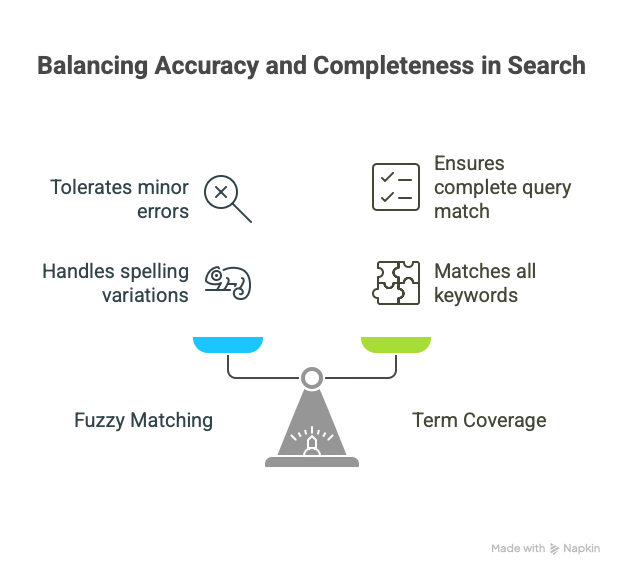 By leveraging fuzzy matching, procurement search engines become far more forgiving of user errors. This means a public sector buyer can find what they need without knowing the exact catalog spelling or nomenclature. Fuzzy logic covers scenarios like: plural vs singular forms (“mask” vs “masks”), slight misspellings (“desktp computer” → “desktop computer”), or common abbreviations. Modern search platforms (including those in procurement software) often have built-in fuzzy matching. For instance, Oracle’s Self-Service Procurement search uses Elasticsearch and automatically applies stemming (matching word variations like plurals) and fuzzy matching to catch similar spellings . This flexibility is crucial in large organizations where not every user is an expert in product codes or official terminology.
By leveraging fuzzy matching, procurement search engines become far more forgiving of user errors. This means a public sector buyer can find what they need without knowing the exact catalog spelling or nomenclature. Fuzzy logic covers scenarios like: plural vs singular forms (“mask” vs “masks”), slight misspellings (“desktp computer” → “desktop computer”), or common abbreviations. Modern search platforms (including those in procurement software) often have built-in fuzzy matching. For instance, Oracle’s Self-Service Procurement search uses Elasticsearch and automatically applies stemming (matching word variations like plurals) and fuzzy matching to catch similar spellings . This flexibility is crucial in large organizations where not every user is an expert in product codes or official terminology.
Term Coverage: Ensuring All Words Count
While fuzzy matching deals with individual words, an equally important concept is term coverage, or word inclusion logic, for the entire query. In real-world searches, users typically enter multiple words to describe what they need – for example: “blue nitrile gloves medium”. An effective catalogue search should try to match all these terms in the results, not just one or two. Term coverage means the system looks for results that include as many of the query’s words as possible (ideally all of them), even if the words appear in a different order or form. This approach treats the query as a “bag” of important keywords rather than one exact phrase.
Why does this matter? Consider a school administrator searching a supplies catalog for “A4 paper ream recycled”. An exact phrase search would fail unless a product title has that exact sequence of words. A more flexible approach is to find any product that has “A4”, “paper”, “ream”, and “recycled” in its name or description – covering all the terms in the query. If the search engine only matches on one term (say, just “paper”), it might return hundreds of irrelevant hits (any product with paper), drowning the specific item the user needs. In fact, some systems default to showing results if any word matches, which can lead to very broad, unfocused results . Term coverage logic counters this by effectively using an “AND” strategy: a product must have most or all of the keywords to be considered a strong match. The more query terms a result contains, the higher its relevance score.
Example: A facilities manager at a local council might type “LED tube 4ft daylight” when looking for replacement lights. A term coverage-based search will return items that include “LED”, “tube”, “4ft”, and “daylight” (perhaps a catalog item called “LED Daylight Tube – 4ft”). If the search engine didn’t require all words, an item labeled just “LED desk lamp” (which lacks some terms) could wrongly appear, simply because it had the word “LED”. By emphasizing full term coverage, the system hones in on items that truly match the user’s need, reducing guesswork. In short, term coverage logic ensures completeness of matching – it makes sure nothing essential from the user’s description is missing in the search results.
Why Exact Search Falls Short in Public Sector Procurement
Public sector procurement is rife with naming inconsistencies and user variations, which make purely exact searches unreliable. Unlike a controlled retail website, public sector catalogues aggregate products from countless suppliers and categories, each with their own naming conventions. Moreover, the end users searching these catalogues (nurses, teachers, office administrators, etc.) might refer to products in informal or shorthand ways that don’t exactly match the official catalog entry. Here are some common issues with exact-match searches in this environment:
Typos and Spelling Errors: It’s easy to mistype a product name or code. A contracts officer could search for a “stationary cupboard” (misspelling stationery), or a nurse might type “syrige 10ml” instead of “syringe”. An exact search would yield no results for these queries due to the typo, even if the item exists. Without fuzzy matching, the system offers no help – in contrast to Google which might ask “Did you mean Mississippi?” when you search a misspelled term . In a procurement system without fuzzy logic, a query like “hand gel sanitiser” might fail just because the catalogue lists “hand sanitizer” (American spelling) – a minor difference that a human would recognize, but an exact algorithm would not.
Synonyms and Terminology Gaps: Public sector items often go by multiple names. For example, during the pandemic, some people searched for “face masks” while NHS catalogs might list “respirators” or “surgical masks”. Cleaning staff might look up “janitor cart” whereas the catalogue calls it “cleaning trolley”. A school may use the term “whiteboard cleaner” but the supplier lists it as “dry-wipe surface cleaner”. Exact searches fail unless the query wording matches one of the catalogued terms. This is why incorporating synonym lists or semantic matching is important. (Notably, fuzzy search engines can be expanded with synonym dictionaries – e.g., recognizing that “buy” and “purchase” mean the same – but basic exact search has no such understanding.)
Abbreviations and Codes: Public procurement often involves product codes or acronyms. A user might type a known acronym like “PPE kit” expecting to find personal protective equipment bundles, but if the catalogue uses the full term “Personal Protective Equipment”, an exact search might miss it. Conversely, a search for “Personal Protective Equipment” might not hit an item labeled “PPE Pack”. Without some fuzzy or inclusive logic, the user has to guess the exact form used in the database (which can be frustrating if different departments use different shorthand).
Word Order and Formatting: Even when using the right words, simple differences in order or formatting can stymie an exact search. A local authority buyer might search “high-visibility jacket large” but the item is stored as “Jacket, High Visibility, Size L”. Exact match might not catch that because the words are out of order and have punctuation differences. Term coverage ensures those words match regardless of order. Similarly, a query with or without a hyphen (e.g. “high visibility” vs “high-visibility”) should still find the item – something a naive search might not handle.
The net effect of these issues is that exact searches often return zero hits or the wrong hits, even when the desired product is in the catalogue. This can be especially problematic in the public sector, where users might mistakenly conclude that a needed item isn’t available through the official system. For instance, if an NHS procurement portal returns no results for “IV stand” because the item is listed as “intravenous drip stand”, the requester might give up and seek the item through unofficial channels – undermining procurement controls and contracts. Clearly, a more tolerant search approach is needed to accommodate the imperfect input that real users provide.
Combining Fuzzy Matching and Term Coverage for Better Results
Individually, both fuzzy matching and term coverage improve search flexibility – but together, they offer a powerful solution for product identification. Fuzzy matching fixes the small mistakes in each word, while term coverage makes sure the overall query’s meaning is captured by requiring all (or most) keywords to appear. This one-two punch mimics how a helpful human clerk might interpret a request: forgiving about spelling, but attentive to all the details mentioned.
To illustrate the combined benefit, imagine a procurement officer at a hospital trust searching for a specific item: “disposable syring 5ml luer lock”. This query has a tiny typo (“syring” missing an e) and multiple terms describing the item. A traditional exact search would likely fail completely – “syring” doesn’t exactly match “syringe”. But a fuzzy search can recognize “syring” as close to “syringe” (only one letter off). Now, with term coverage, the system will look for products that include “syringe”, “5ml”, and “luer lock”. The correct item, perhaps titled “Syringe 5mL Luer-Lock disposable”, would surface because all the terms (after fuzziness correction) are present. The result is that the user finds the right product despite the initial typo and regardless of word order.
Conversely, if only fuzzy matching was used without regard to term coverage, the search might have returned some products similar to “syringe” (maybe “syringe 10mL” or “syringe cap”) which include the corrected word but not all the other details – forcing the user to wade through irrelevant suggestions. And if only term coverage (AND logic) was used without fuzziness, the typo “syring” would have caused a miss, yielding nothing. Together, these techniques ensure both accuracy and completeness: the query’s important elements are all respected, and minor mistakes or variations are forgiven.
From a technical standpoint, many modern search engines allow configuring a “fuzziness” threshold (how many edits are tolerated) and a “minimum must-match” setting (how many query terms must match). The exact jargon can be avoided with users, but the outcome is intuitive: the search will catch close matches for each word, and only show results that hit most of the words. This drastically improves the chances of finding the one item the user actually wants among thousands of catalog entries.
Major e-commerce retailers have long used such approaches – for example, Amazon’s search can interpret “nike snekers” and still return Nike sneakers through fuzzy logic – and it will ensure that if you also typed a color or model, those terms appear too. Public sector procurement systems are increasingly adopting similar search sophistication so that employees enjoy the same ease of use they get on Google or Amazon when looking for work supplies.
Real-World Scenarios in UK Public Procurement
To ground these concepts, let’s look at a few realistic scenarios across the UK public sector:
NHS Hospital Supplies: A ward nurse needs a specific type of glove. She searches the trust’s procurement system for “non latex glove medium powdr free”. Here, fuzzy matching kicks in to interpret “powdr” as “powder” (one letter missing) and knows “non latex” is similar to “non-latex” (hyphen or space doesn’t matter). Term coverage ensures the result includes “non-latex”, “glove”, “medium”, and “powder-free”. She quickly finds the “Medium Non-Latex Powder-Free Gloves” in the NHS Supply Chain catalog, whereas an exact search might have failed or returned the wrong glove size. This is particularly important in healthcare procurement because using the wrong product (like a latex glove for someone with allergies) could have serious consequences – so finding the exact right item is critical.
School Purchasing: A school business manager is ordering cleaning supplies for several academies in a trust. She types “antibac wipes large pack” into the supplier’s online catalog. A naive search might not match “antibac” to the listed item “antibacterial wipes – pack of 100 (large)”, but a fuzzy/semantic match will recognize “antibac” as a colloquial shorthand for “antibacterial”. Term inclusion makes sure that results have “wipes”, “antibacterial”, and “pack” – filtering out unrelated items like just “antibacterial spray”. The outcome is that the correct bulk wipes appear first. This saves the school staff time and ensures they purchase the approved product (rather than giving up and buying a non-approved brand elsewhere if they think the catalog has none).
Local Authority Maintenance: A council’s facilities team uses a procurement system to order parts. A technician searches for “manhole cover key” (the tool to lift manhole covers). The inventory might list it under a different term like “drain cover lifting key”. Even if “manhole” isn’t in the product title, a well-designed search could still find it via a synonym mapping (treating manhole cover and drain cover as equivalent). But at minimum, fuzzy matching helps if the user misspells “key” as “kee”, and term coverage ensures results include both “cover” and “key”. The technician gets the right tool without having to know the exact catalog jargon.
These scenarios underscore a common theme: users will use whatever terms make sense to them. Procurement systems must be robust enough to understand these intentions. Fuzzy matching and term coverage together build a bridge between the user’s world (where mistakes and informal terms happen) and the database’s world (which may be more rigid or varied in how items are named).
User Behavior and the Need for Forgiving Search
Today’s users have been spoiled by Google’s and Amazon’s highly tolerant search engines. When they encounter a less forgiving search, the friction becomes immediately apparent. Research in e-commerce UX shows that if a search is too strict, users react in a few predictable ways – none of which are good for business (or, in our case, good for efficient procurement). According to one usability study, when users got no help with minor typos in search suggestions, many “quickly conclude search is ‘poor’ on the site” and assume the product isn’t there . Some will then try cumbersome workarounds: rephrase the query, navigate through menu categories manually, or as a last resort, abandon the attempt altogether .
In public sector procurement, a “search abandonment” might mean the employee gives up on the official purchasing route. For example, if a user cannot find a medical accessory due to a typo or naming mismatch, they might incorrectly believe it’s not available on the approved contract and seek ad-hoc purchasing – potentially at higher cost or outside procurement policy. Even if they don’t abandon, time spent wrestling with search is time taken from other duties. Thus, a forgiving search isn’t just a nice-to-have; it directly impacts productivity and compliance.
It’s instructive to note that 69% of e-commerce sites studied by the Baymard Institute did not support even basic spelling corrections in their search autocompletion, leading to user misunderstandings of the product catalog . Those failures caused users to misunderstand availability or assume lack of relevance, often forcing them to slow down or give up. By contrast, a procurement system that forgives mistakes and gently nudges the user towards what they meant (for instance, suggesting “Did you mean X?” when a query is misspelled) will keep users on track. They won’t have to fight the tool. In sectors like healthcare and education, where staff are extremely busy, this kind of user-friendly design can make a big difference in user satisfaction and successful ordering.
Finally, forgiving search tools help accommodate the wide range of human diversity in language. Public sector staff come from various backgrounds – some may use local dialect terms (think of regional names for stationery or tools), others might be second-language English speakers who spell phonetically or slightly differently. A rigid system puts the burden on the user to conform to the system’s vocabulary; a forgiving system adapts to the user. This not only improves efficiency but also reinforces trust in the procurement platform. Users feel “the system understands me,” which encourages them to use it more confidently.
Conclusion
In UK public sector procurement – from NHS supply rooms to council warehouses – effective search is the linchpin for connecting people with the products they need. Fuzzy matching and term coverage are two complementary strategies that significantly enhance search performance in these large catalogues. Fuzzy matching (often powered by Levenshtein distance or similar algorithms) introduces much-needed tolerance for typos, spelling variations, and inconsistencies, ensuring that minor errors don’t become dead-ends. Term coverage logic, on the other hand, makes search results more precise by including all the important words from a query, so that users get exactly what they’re looking for, not a long list of partial matches.
Together, these approaches transform a brittle, exact search engine into a resilient, user-friendly one. They handle the messy reality of procurement data – where a single product might be described in ten different ways – and the equally messy reality of human queries. The result is a “forgiving” search tool that behaves more like a helpful librarian and less like an unforgiving index. This has real-world payoffs: an NHS procurement officer finds the correct surgical kit without hassle; a school business manager quickly locates the right cleaning supplies; a council worker orders the proper spare part on the first try. In all cases, time is saved, frustration is reduced, and the organization benefits from smoother, more accurate purchasing.
Implementing fuzzy matching and term coverage does require investment (in technology and tuning), but the informal evidence from both private and public sectors shows it’s worth it. Users increasingly expect search to “just work” – even if they don’t input perfect queries. By adopting these smart search techniques, public sector procurement systems can meet those expectations, making their catalogues truly accessible to everyone. In a domain where efficiency and compliance are paramount, that improved search experience is not just about convenience – it directly contributes to better outcomes, whether it’s cost savings, supply availability, or staff productivity.
References
Pat Brans, “What is a fuzzy search?” TechTarget, Aug 2022. – Definition of fuzzy search and explanation of Levenshtein edit distance
Experro Blog – “What Is Fuzzy Search? How Does It Help Your Customers?” (Experro.com, 2023). – Overview of fuzzy search benefits; discusses handling of typos, synonyms, and spelling variations (e.g., color vs colour)
Oracle Procurement Cloud Documentation – “How Elastic Search Works in the Shopping Catalog Search.” – Describes the use of stemming and fuzzy matching in a procurement application’s search, and notes default behavior for multi-word searches
Edward Scott, “Offer Relevant Autocomplete Suggestions for Misspelled Search Terms (69% Don’t)”Baymard Institute, Aug 2021. – UX research findings on how poor typo handling in search/autocomplete leads to user frustration; includes statistic that 69% of sites don’t support spelling corrections
National Audit Office (NAO) – “NHS Supply Chain and efficiencies in procurement” (2024). – Provides context on NHS Supply Chain, noting it oversees a catalogue of 600,000+ products, illustrating the scale of public sector procurement systems
Meilisearch Blog – “A Deep and Fuzzy Dive Into Search.” – Mentions real-world use of fuzzy search by major retailers (Amazon, Walmart) to handle misspellings like “snekers” for “sneakers”, showing the expectation of forgiving search