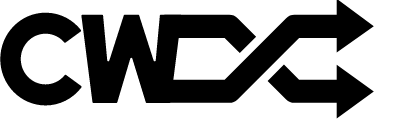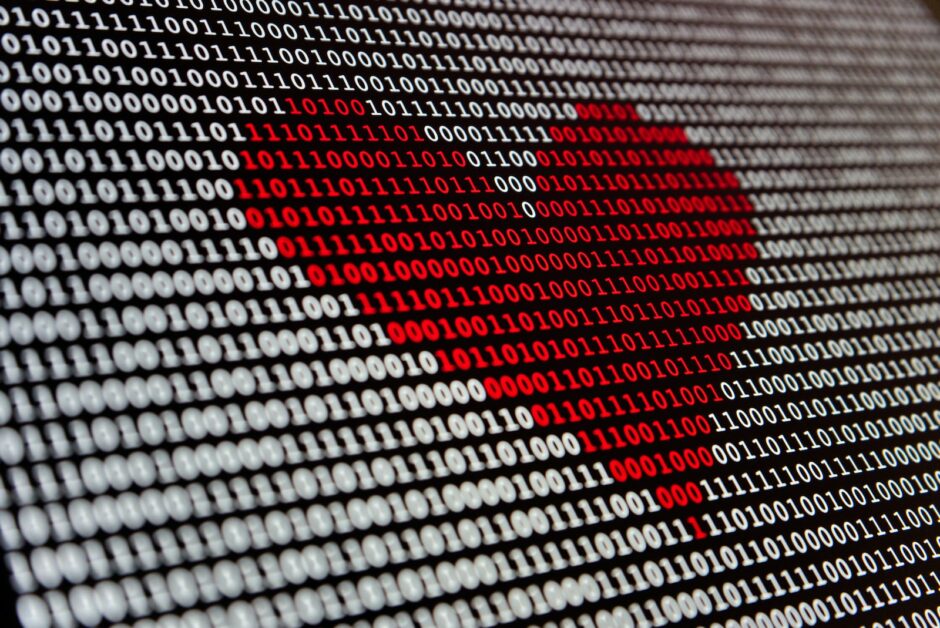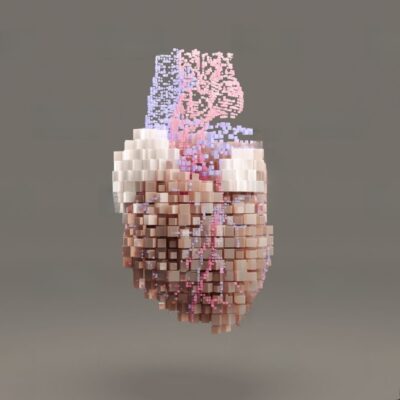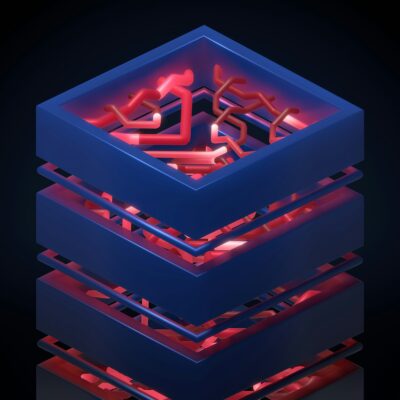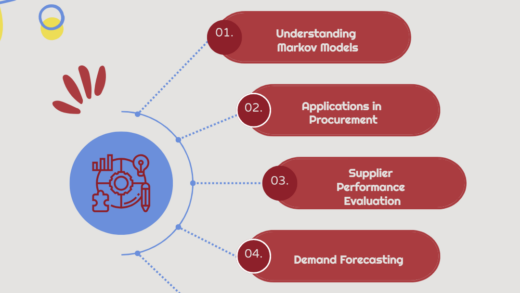As health data professionals, we face a unique set of challenges. Not only must we manage a sea of complex and sensitive data, but we also need to convert this information into actionable insights that can improve patient care, streamline hospital operations, and contribute to public health research. In this context, data visualization tools have emerged as our allies, enabling us to communicate intricate data stories effectively. Today, we’ll be discussing one such tool that has gained significant traction in the health sector: Microsoft’s PowerBI.
PowerBI, short for Power Business Intelligence, is a suite of business analytics tools that allows users to analyse data and share insights. Whether we are dealing with patient records, research data, or health system metrics, PowerBI’s interactive visualizations and business intelligence capabilities can facilitate more informed decision-making.
I. PowerBI: An Overview
Microsoft PowerBI is part of the larger Power Platform, which also includes PowerApps, Power Automate, and Power Virtual Agents. However, PowerBI stands out for its data visualization and business intelligence capabilities. It’s designed to provide an interactive platform for data exploration and insight discovery.
PowerBI boasts a host of features to cater to a variety of data-related needs. Its offerings can be broadly categorised into three parts: PowerBI Desktop, PowerBI Pro, and PowerBI Premium. PowerBI Desktop is a Windows application for creating reports, PowerBI Pro is a cloud-based service for collaborating and sharing the reports, and PowerBI Premium is designed for large-scale businesses that require an extensive data capacity.
II. The PowerBI Advantage in Health Data Analysis
PowerBI is often lauded for its versatility and user-friendly nature, making it an excellent choice for health data professionals. With its rich graphical interface, even non-technical users can create comprehensive reports and dashboards. Here are some of the reasons why PowerBI is gaining momentum in the health sector:
- Ease of Use: PowerBI’s drag-and-drop feature and straightforward functionalities make it accessible to health professionals, regardless of their technical expertise.
- Data Connectivity: PowerBI supports a wide range of data sources, from traditional databases to modern cloud services, making it flexible for varied health data environments.
- Real-Time Analysis: PowerBI provides real-time updates, enabling users to monitor health metrics constantly and react promptly to any changes.
- Customisability: PowerBI offers vast customisation options for creating bespoke dashboards and reports that meet specific health data requirements.
- Scalability: From small clinics to large hospital networks, PowerBI’s scalable architecture makes it suitable for different health organizations’ sizes and data volumes.
III. Getting Started with PowerBI
If you are interested in incorporating PowerBI into your health data analysis workflow, here is a simple guide to get you started:
- Installation: Download PowerBI Desktop from Microsoft’s official website. It’s free to use, but premium features require a subscription.
- Data Import: Connect PowerBI to your data source. PowerBI supports a plethora of data sources, including Excel files, SQL Server, cloud services, and even web content.
- Data Modelling: Clean and transform your data using PowerBI’s built-in tools. This step is crucial to ensure the data’s quality and relevance.
- Visualization Creation: Develop interactive visualizations using PowerBI’s drag-and-drop interface. You can choose from a range of charts, graphs, and maps to best represent your data.
- Report Generation: Combine multiple visualizations into a report. Each report page can be considered as a canvas where you can place and arrange your visualizations.
- Sharing and Collaboration: Use PowerBI Pro to publish your reports and dashboards to the PowerBI web service. From here, you can share your work with others in your organisation, fostering a culture of data-driven decision making.
IV. PowerBI in Action: Use Cases in the Health Sector
Let’s look at some practical scenarios to better understand how PowerBI can transform health data analysis:
- Patient Data Analysis: PowerBI can be used to visualize patient data, helping to identify trends and patterns. For example, PowerBI could highlight a rise in patients with a particular condition, facilitating early intervention and resource allocation.
- Resource Management: Hospitals can use PowerBI to manage their resources effectively. For instance, an interactive dashboard could track bed occupancy rates, staff availability, and equipment use, supporting informed operational decisions.
- Performance Metrics: Health organisations can track key performance indicators (KPIs) using PowerBI. This could range from patient waiting times to staff performance metrics, allowing for continuous improvement.
- Public Health Research: PowerBI can facilitate the analysis of large-scale public health data, providing valuable insights into disease trends, health outcomes, and the effectiveness of health interventions.
V.PowerBI vs QlikView/QlikSense: Key Advantages
While PowerBI has made a significant impact in the health data analysis space, it’s essential to compare it with other established tools like QlikView and QlikSense. Both QlikView and QlikSense are products of Qlik, a company known for its innovative data visualization and analytics solutions. QlikView is the company’s classic business intelligence tool, while QlikSense is a more modern, self-service analytics platform. Let’s examine some key advantages of PowerBI over QlikView and QlikSense:
- Pricing: PowerBI offers a more competitive pricing structure compared to QlikView and QlikSense, making it more accessible for smaller health organisations or those with budget constraints. PowerBI Desktop is available for free, while the cloud-based PowerBI Pro and Premium versions are available at comparatively lower prices than Qlik products.
- Ease of Use: PowerBI is known for its user-friendly interface and straightforward functionalities. In contrast, QlikView has a steeper learning curve due to its more complex scripting requirements. QlikSense does improve on this aspect, offering a more accessible experience, but PowerBI still holds a slight edge in terms of ease of use, especially for non-technical health data professionals.
- Integration with Microsoft Ecosystem: PowerBI seamlessly integrates with the Microsoft ecosystem, including Office 365, SharePoint, and Azure. This compatibility can be particularly advantageous for health organisations that are already invested in Microsoft products, as it streamlines data sharing and collaboration within the organisation.
- Natural Language Query: PowerBI’s natural language query feature, known as Q&A, enables users to ask questions in plain language and receive answers in the form of interactive visualizations. This feature can be particularly useful for health data professionals who want to explore their data quickly without needing advanced technical skills. QlikSense does offer a similar feature, called Insight Advisor, but it is not as intuitive as PowerBI’s Q&A.
- Custom Visuals Marketplace: PowerBI boasts a robust marketplace for custom visuals, allowing users to expand their visualization options beyond the built-in offerings. The PowerBI community actively contributes new visuals to this marketplace, providing a wealth of resources for creating more tailored and engaging dashboards and reports. QlikSense also supports custom extensions, but its marketplace is not as extensive as PowerBI’s.
Despite its many advantages, it’s important to note that PowerBI, like any other tool, has its limitations. For instance, while PowerBI excels in data visualization, it may not meet all the statistical analysis needs that some health data professionals may require. Tools such as R and Python might be better suited for complex statistical or predictive analysis.
Moreover, while PowerBI does have data security features, data privacy is a significant concern in the health sector due to the sensitive nature of the data. Therefore, when using PowerBI, health data professionals must ensure they are adhering to all applicable regulations and best practices, such as the Data Protection Act 2018 and GDPR.
VI. Looking Ahead
As the health sector continues to embrace digital transformation, tools like PowerBI will become increasingly integral to managing and interpreting health data. PowerBI’s user-friendly interface, coupled with its powerful data visualization capabilities, makes it a valuable tool for health data professionals.
However, it’s important to remember that the tool is only as good as the hands that wield it. Proper training and a good understanding of data analysis principles are crucial to making the most out of PowerBI. Moreover, health data professionals should adopt a strategic approach to implementing PowerBI, considering their specific data needs, existing infrastructure, and regulatory requirements.
VII.Limitations and Considerations
Despite its many advantages, it’s important to note that PowerBI, like any other tool, has its limitations. For instance, while PowerBI excels in data visualization, it may not meet all the statistical analysis needs that some health data professionals may require. Tools such as R and Python might be better suited for complex statistical or predictive analysis.
Moreover, while PowerBI does have data security features, data privacy is a significant concern in the health sector due to the sensitive nature of the data. Therefore, when using PowerBI, health data professionals must ensure they are adhering to all applicable regulations and best practices, such as the Data Protection Act 2018 and GDPR.
Conclusion
In wrapping up our discussion, it is clear that PowerBI is more than just a data visualization tool; it is a comprehensive solution designed to help health data professionals make sense of vast quantities of complex data. Its dynamic nature and versatility underscore its potential to function as a catalyst for change in the healthcare industry.
PowerBI, as we have established, is a dynamic tool. It adapts to the changing landscape of healthcare data with its rich set of features and functionalities. From real-time analysis to customisable dashboards, PowerBI’s dynamic capabilities ensure that health data professionals can keep up with rapid changes in the healthcare industry. As healthcare becomes more data-driven, tools that can adapt quickly and effectively to new data sources, changing trends, and evolving analytics needs are vital. PowerBI’s ability to do just that makes it a formidable ally in the hands of health data professionals.
The versatility of PowerBI is another attribute that sets it apart. It caters to a wide range of user capabilities, making it accessible to both seasoned data analysts and healthcare professionals who might not have a strong technical background. This is a significant advantage in the healthcare setting, where multi-disciplinary teams often need to collaborate and share insights. PowerBI’s broad appeal ensures that everyone, from doctors and nurses to hospital administrators and public health officials, can benefit from the insights it provides.
By harnessing the power of PowerBI, health data professionals can accomplish more than just understanding data. They can transform raw, often incomprehensible data into a coherent narrative that can inform healthcare policy, guide clinical decision-making, improve hospital operations, and enhance patient care. For instance, PowerBI can help illustrate the spread of a disease, identify bottlenecks in patient care, and highlight successful treatments. These data stories can have a profound impact on how healthcare is delivered and can lead to better health outcomes.
When we consider the potential of PowerBI in the context of the UK’s National Health Service (NHS), the benefits become even more compelling. The NHS, as one of the world’s largest publicly funded health services, handles an enormous amount of data. PowerBI can help make sense of this data, providing valuable insights that could influence national health policies, improve service delivery, and enhance patient outcomes across the country.
Furthermore, PowerBI could play a significant role in addressing health inequalities. By visualising health data at a local level, PowerBI could help identify health disparities between different regions or demographic groups. This could lead to more targeted public health interventions and a more equitable healthcare system.
In the era of big data, where data is often referred to as the ‘new oil,’ tools like PowerBI are the refineries that turn raw data into valuable insights. By empowering health data professionals to delve deeper into their data, PowerBI supports a data-driven culture within healthcare organisations. This, in turn, promotes transparency, encourages collaboration, and fosters innovation, all of which contribute to better health outcomes.
In conclusion, PowerBI is not just a tool but a powerful resource for health data professionals. Its dynamic and versatile nature, combined with its ability to transform raw data into meaningful insights, positions it as a game-changer in the healthcare industry. By harnessing the power of PowerBI, we can unlock the potential of health data, leading us to a future where data-driven decisions are the norm, and better health outcomes are within our reach.
Further Reading
- Microsoft PowerBI Official Documentation: https://docs.microsoft.com/en-us/power-bi/
- NHS PowerBI Guidance : https://support.nhs.net/knowledge-base/power-bi-guidance/
- Tutorial: Introduction to PowerBI (YouTube): https://www.youtube.com/watch?v=AGrl-H87pRU
- PowerBI and GDPR Compliance: https://powerbi.microsoft.com/en-us/blog/power-bi-gdpr-whitepaper-is-now-available/
Leveraging Microsoft PowerBI to bring our departmental data to life : https://qi.elft.nhs.uk/leveraging-microsoft-powerbi/
- PowerBI Community: https://community.powerbi.com/