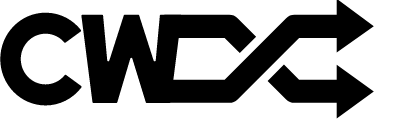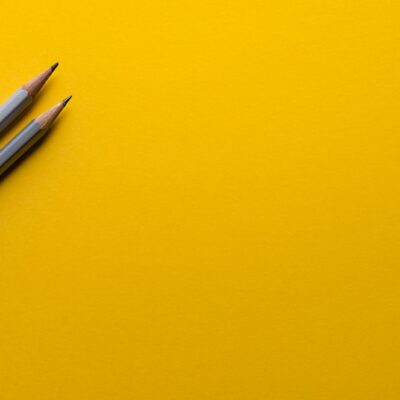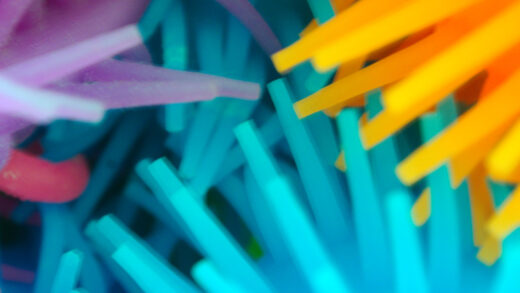In today’s data-driven business landscape, organisations are flooded with more data than ever before. From transaction histories to customer behaviour patterns, data can drive decision-making at all levels. However, the mere collection and presentation of data, often limited to dashboards showing historical spend or static summaries, isn’t enough to stay competitive. The challenge for data teams, particularly those in procurement or finance, is to elevate data from static reports to actionable business insights. In this article, we’ll explore how your data team can move from simply collating data to generating valuable business insights, using Power BI as the primary tool.
Moving Beyond Data Collation
From Historical Data to Predictive Insights
Many data teams focus on summarising historical data—answering questions like “How much did we spend last quarter?” or “What was our top supplier in the past year?” While this type of reporting is essential, it’s only the beginning. The real value comes when data teams shift from descriptive analytics (what happened) to predictive analytics (what will happen).
To move in this direction, you must:
- Incorporate trend analysis: Begin with identifying historical trends in your data, such as seasonal fluctuations in spend, supplier performance trends, or cost-per-unit changes over time. Power BI offers built-in line charts, decomposition trees, and time-series visualisations that make it easy to spot these patterns.
- Leverage forecasting models: Power BI’s forecasting feature allows you to model future trends based on historical data. For example, if your data team is managing procurement spend, forecasting can predict future purchasing needs, helping the business to proactively manage budgets, renegotiate contracts, or adjust supply levels.
- Automate alerts for anomalies: Instead of just passively monitoring dashboards, Power BI allows you to set up alerts when data deviates from expected patterns. Anomalies like a sudden spike in spend or a decline in supplier performance can trigger real-time notifications, enabling the business to take immediate action.
Steps to Extract Actionable Insights
1. Understand the Business Problem
Insight generation begins with understanding the core questions the business needs to answer. Whether it’s improving procurement efficiency, reducing costs, or identifying supplier risks, insights should be designed to address specific business challenges. Collaborate with business stakeholders to define the questions that matter, such as:
- What factors are driving our spend increases?
- Can we identify underperforming suppliers before it affects operations?
- How can we predict supply chain disruptions based on current spend patterns?
2. Data Cleaning and Preparation
Quality insights come from quality data. Before any analysis begins, ensure that your data is clean, complete, and consistent. This process involves:
- Removing duplicates and inconsistencies.
- Filling in missing values where possible or flagging them as gaps.
- Normalising data from various sources so that it can be compared easily.
Power BI’s Power Query Editor can be used for data transformation, allowing you to clean and standardise your datasets with ease before analysis begins.
3. Enrich Data with External Factors
Often, the most valuable insights come from combining internal data (such as spend data) with external factors (such as market trends or economic indicators). For example, if you can correlate commodity price trends with procurement spend, you might identify opportunities to renegotiate contracts or adjust order timings.
Power BI can ingest external data sources, such as industry reports or currency fluctuations, through API integrations or Excel uploads, allowing you to expand your analysis beyond internal numbers.
4. Use Advanced Visualisation Tools
A dashboard that merely presents raw numbers lacks context. To truly understand and communicate insights, use the advanced visualisation capabilities of Power BI, such as:
- Decomposition trees: These allow you to break down spend by multiple factors (e.g., by category, supplier, department) and drill down into specifics. This tool is invaluable for understanding the root causes of changes in spend.
- Key Influencers visualisation: This feature helps identify the key drivers of certain outcomes, such as what factors are contributing most to cost increases. By understanding these drivers, the business can take action to address them.
- Scatter and bubble charts: These help spot correlations, outliers, or trends that might not be obvious in traditional bar or line charts.
5. Identify and Highlight Anomalies
Spotting anomalies is critical for proactive management. For instance, a sudden increase in spend with a particular supplier could indicate pricing issues or errors in the invoicing process. Similarly, a dramatic reduction in supplier fulfilment might point to emerging supply chain risks.
Power BI’s AI-powered anomaly detection can identify these outliers automatically, helping you focus on the areas that need attention without having to manually comb through datasets.
6. Provide Forecasting and What-If Analysis
Moving from reactive to proactive management means anticipating future events. With Power BI, your data team can implement:
- Time-series forecasting: Using Power BI’s built-in forecasting, you can project future spend, helping departments budget more accurately or adjust procurement strategies.
- What-if scenarios: This feature allows users to simulate different scenarios, such as changes in supplier pricing or order quantities, to see how they will affect overall spend. By experimenting with different variables, your team can help the business prepare for multiple outcomes.
Making Insights Actionable
1. Communicate Clearly and Contextually
The insights your team generates will only be valuable if they are communicated clearly. Avoid jargon or overly technical language, and instead, present the data in a way that business leaders can understand and act upon.
- Customise dashboards for different stakeholders: Executives might only need high-level trends, while procurement managers may require more detailed, granular insights.
- Use storytelling with data: Frame your insights as a narrative. Instead of merely presenting numbers, explain why trends matter and what actions should be taken. Power BI’s PowerPoint integration allows you to export visuals and data stories into presentations seamlessly.
2. Provide Recommendations, Not Just Data
Your team’s job is not just to present the data, but to provide actionable recommendations. For instance, if your analysis shows that a supplier’s costs are consistently rising, recommend renegotiating terms or considering alternative suppliers. Insights without recommendations often result in inaction.
3. Drive Continuous Improvement
The process of turning data into insights is ongoing. As your data team begins to generate insights, use them to drive continuous improvement. This can include:
- Refining data models: As you gather more data, update and refine your models to ensure forecasts and insights remain accurate.
- Improving decision-making: The more your team presents actionable insights, the more they will influence key business decisions, leading to better outcomes.
4. Integrate Automation
Finally, take advantage of Power BI’s automation capabilities to ensure insights are generated and distributed regularly. Set up scheduled refreshes so that dashboards and reports are always up to date. Use Power Automate to distribute reports to key stakeholders on a regular basis or when specific conditions are met (e.g., when an anomaly is detected).
Transitioning from static dashboards to actionable business insights is a journey that requires the right tools, processes, and mindset. By leveraging Power BI’s advanced features such as forecasting, anomaly detection, and visual storytelling, your data team can transform spend data into strategic insights that drive better decision-making. The key is to focus on not just what the data says, but why it matters and how the business should act on it. With a focus on continuous improvement and automation, your team can provide real value to the organisation, beyond simply reporting on the past.
By taking these steps, you’ll move from simply collating and presenting data to offering the kind of insights that can transform business strategy and operations.
- Microsoft Power BI Documentation – Overview of Power BI capabilities: https://learn.microsoft.com/en-us/power-bi/fundamentals/power-bi-overview
- Microsoft Power BI – Forecasting in Power BI: https://learn.microsoft.com/en-us/power-bi/visuals/power-bi-visualization-forecast
- Power BI – Anomaly Detection (AI-powered): https://learn.microsoft.com/en-us/power-bi/visuals/power-bi-anomaly-detection
- Power BI Community – Best Practices for Data Modeling: https://community.powerbi.com/t5/Community-Blog/Best-Practices-for-Data-Modeling/ba-p/504439
- Gartner – The Role of BI in Forecasting and Predictive Analytics: https://www.gartner.com/smarterwithgartner/bi-vs-predictive-analytics-whats-the-difference
- DataCamp – Power BI: An Introduction to Trend Analysis: https://www.datacamp.com/community/tutorials/power-bi-trend-analysis
- Towards Data Science – Creating Insights from Data with Power BI: https://towardsdatascience.com/how-to-create-actionable-insights-with-power-bi-99f773476059